WordPress vs Shopify – WordPress and Shopify Integration
WordPress vs Shopify? – The popularity of e-commerce and WordPress eCommerce solutions is increasing on a daily basis and the online sales during last year has crossed $15 trillion mark. The exponential growth of eCommerce became possible with the arrival of tools like Shopify and WordPress. They can help any person to create an ecommerce website on their own and start selling products. Even though you can find a wide range of WordPress ecommerce plugins, the most convenient method available out there to create an ecommerce website in WordPress Shopify integration. Through this article, we will let you know about how to use WordPress for Shopify and create your own WordPress ecommerce online shopping website.
Comparing WordPress vs Shopify
WordPress vs Shopify point one: – If you are a WordPress CMS user, you must have a good understanding about the unmatched power that is associated with it. You are provided with thousands of themes to select from and tens of thousands of plugins that can be used to do anything. They include everything from creating your image galleries to search engine optimization. The flexibility associated with WordPress has impressed users and has played a major behind its popularity. However, WordPress ecommerce solutions are associated with several complicated technical things such as payment gateways, PCI compliance requirements and SSL certificates. These things can quickly become frustrating and overwhelming. Shopify can assist you to stay away from that hassle.
WordPress vs Shopify point two: – On the other hand, Shopify is limited in terms of available add-ons and themes. Even though you can discover thousands of themes in WordPress, you can only find about 100 themes in Shopify. However, people who live the simplicity prefer to create their online shopping stores with the help of Shopify. If you visit the official website of Shopify, you can view some testimonials of people who have gone through WordPress and Shopify integration. Most of them have stated that they found it as a difficult task to implement WordPress since it is a little complicated. If you are looking for a basic ecommerce website, it is always better to stick to Shopify.
WordPress vs Shopify point three: – It is true that WordPress offers you unmatched power to customize your online shopping website, but you need to have a good IT knowledge to deal with security and other related technical issues. Shopify will assist you to create an e-commerce store website with less hassle, but your flexibility is limited due to lack of add-ons and themes.

WordPress and Shopify Integration
Integrating WordPress to Shopify is not a difficult task as you may think. You can seek the assistance of pre-made tools that will make the integration process a simple one. However, you need to have a WordPress site and a Shopify account before you proceed with the integration.
As the first step of WordPress and Shopify integration, you need to install the free Shopify widget app. It will create widgets for your WordPress blog, which can easily be embedded. Once you install this app, you can access it from the Shopify dashboard, under the ‘tabs’ menu.
The next step of Shopify integration would be to embed the e-store. Once you click on the app, you will be directed to a menu where you are provided with the ability to choose options to select what you need to embed in your WordPress shopping website. You can simply start by embedding the entire store. It can also be considered as the most complicated task that is associated with the entire integration process.
When you click on the option “Embed a shop”, you will be asked to make selections on what products to include in it. If you don’t have any previous experience with Shopify, it will take some time for you to figure out the things. You can think of creating a collection by including all the products that you need to display. Then you can add additional products to these collections and they will be displayed automatically. In other words, you don’t need to embed the widget every time after you add a new product.
Now you have selected all the product collections that you need to embed. Then you can proceed to the next step, which is to generate the embed code. There is a separate option called “Get Embed Code” and you just need to click on it and copy everything you get. Then you can go to your WordPress theme editor and paste it there.
Now you have come to the final stage of WordPress and Shopify integration. The code that you have embedded will open the entire catalog within a lightbox. Therefore, you don’t need to worry about adding a link to open that lightbox. At the end of the integration process, you can check out the collections that you have embedded.
This method of WordPress to Shopify integration is associated with a wide range of benefits as well as advantages. The biggest advantage out of them is that you will be able to go through the entire online shopping experience without leaving your ecommerce website. The customers will be routed to a hassle free checkout, which is hosted by Shopify in order to complete their transaction. However, it is associated with one downside as well. That is the customers will not be redirected to your website when they are completing a purchase. Therefore, you will need to go through the process of creating a link to direct the customers back to your WordPress ecommerce shop site.
WordPress vs Shopify or WordPress and Shopify integration – Final Words
Now you are aware about WordPress and Shopify and how these two platforms can be integrated to create the best selling ecommerce website. It can be considered as one of the easiest methods available out there for the people to sell small products or services. Shopify can be defined as a user friendly platform, which is equipped with several excellent apps. Both these platforms are affordable and they have $30 monthly plans.
Therefore, any business owner who prefers to go online can think of WordPress and Shopify integration without any doubt on mind.




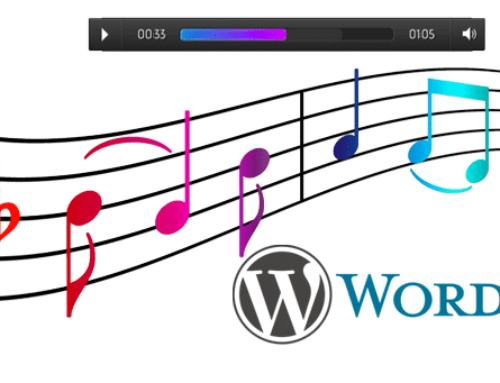




Leave A Comment